Host¶
Table of contents
Overview¶
A host is a physical server installed with an operating system(hypervisor).
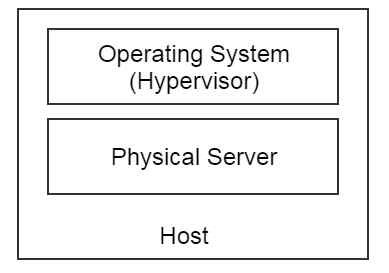
In ZStack, a host is the smallest unit providing computing resources that run VMs. Zones and clusters, which usually contain grouped hosts, are bigger units. Unlike its parent and ancestor both of which are logical resources, a host is a physical resource; many operations, which are seemingly applied to zones or clusters, are actually delegated to hosts. For example, when attaching a primary storage to a cluster, the real action performed might be mounting the primary storage on every host in the cluster.
Note
In this ZStack version, KVM is the only supported host
Inventory¶
Properties¶
| Name | Description | Optional | Choices | Since |
|---|---|---|---|---|
| uuid | see Resource Properties | 0.6 | ||
| name | see Resource Properties | 0.6 | ||
| description | see Resource Properties | true | 0.6 | |
| zoneUuid | uuid of ancestor zone. see zone | 0.6 | ||
| clusterUuid | uuid of parent cluster. see cluster | 0.6 | ||
| managementIp | see management ip | 0.6 | ||
| hypervisorType | see cluster hypervisor type | 0.6 | ||
| state | see state |
|
0.6 | |
| status | see status |
|
0.6 | |
| createDate | see Resource Properties | 0.6 | ||
| lastOpDate | see Resource Properties | 0.6 |
Example¶
{
"inventory": {
"zoneUuid": "2893ce85c43d4a3a8d78f414da39966e",
"name": "host1-192.168.0.203",
"uuid": "43673938584447b2a29ab3d53f9d88d3",
"clusterUuid": "8524072a4274403892bcc5b1972c2576",
"description": "Test",
"managementIp": "192.168.0.203",
"hypervisorType": "KVM",
"state": "Enabled",
"status": "Connected",
"createDate": "Jun 1, 2015 6:49:24 PM",
"lastOpDate": "Jun 1, 2015 6:49:24 PM"
}
}
Management IP¶
The management IP is used by ZStack management nodes to reach the operating systems(hypervisor) of hosts; depending on hypervisor types, it’s necessary or not. For example, in VMWare, the official way to reach an ESXi host is through the VCenter Server, then the management IP is not necessary; however, in KVM, ZStack will deploy an agent to the Linux operating system, then the management IP is necessary.
Note
A management IP can be either an IP address or a DNS name, as long as the DNS name can be resolved by the operating systems on which ZStack management nodes run.
Note
In this ZStack version, as KVM is the only supported host, the management ip is a mandatory field.
Management Network¶
Though it’s not enforced, it is recommended to have one or more dedicated subnets used as management networks. The Linux servers that run ZStack management nodes must be able to reach management networks, because management nodes need to send commands to hosts and other appliances on the management networks. In future chapters, we will see management network again when talking about appliance VMs, which are specific to virtual router in this ZStack version.
Warning
Specific to KVM, it’s recommended to make all management IPs of hosts in the same zone be inter-reachable. In this ZStack version, there are no dedicated networks for VM migration; ZStack essentially uses management IPs to transfer data amid hosts during VM migrations. If hosts can not reach each other by management IPs, even they can be reached by ZStack management nodes, VM migrations among them will still fail.
State¶
Hosts have four states:
Enabled:
the state that allows VMs to be created, started, or migrated to
Disabled:
the state that DOESN’T allow VMs to be created, started, or migrated to
PreMaintenance:
the intermediate state indicating host is entering Maintenance state. See maintenance mode.
Maintenance:
the state indicating host has been in maintenance mode.
A state transition diagram is like:
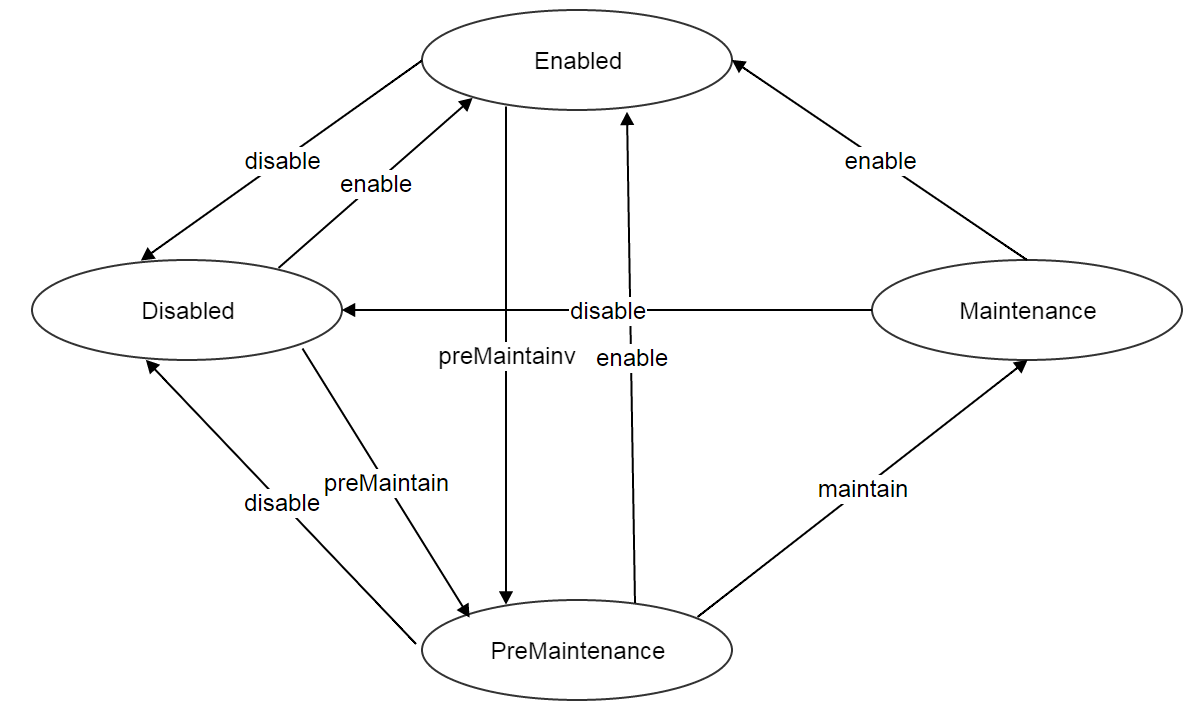
Maintenance Mode¶
A host can be placed in maintenance mode when admins need to carry out maintenance work, for example, to install more memory. When a host is in the maintenance mode, neither API operations nor ZStack internal tasks can be performed to it. That is to say, tasks like starting VMs(API), stopping VMs(API), mounting primary storage(internal) cannot be performed. ZStack defines maintenance mode in two states: PreMaintenance and Maintenance. The sequence a host enters maintenance mode is shown as follows:
- Changing the host’s state to PreMaintenance. At this phase, ZStack will try to migrate all VMs running on the host to other appropriate hosts. If migrations fail, ZStack will stop those VMs.
- After VMs are properly migrated or stopped, ZStack will change the host’s state to Maintenance. Since now, admins can do maintenance work to the host.
Admins can take a host out of maintenance mode by placing it in Enabled or Disabled state, after maintenance work is done.
Note
When a host is in maintenance mode, admins can still attach primary storage or L2 networks to its parent cluster. Once the host quits maintenance mode, ZStack will send a reconnect message which will instruct the host to catch up work missed during it was in the maintenance mode; for example, mounting a NFS primary storage.
Status¶
A host’s status reflects the status of command channel between the host and a ZStack management node. Command channels are the ways that ZStack management nodes communicate with hosts to perform operations. For example, in KVM, command channels are the HTTP connections between ZStack management nodes and Python agents running on hosts; in VMWare, command channels are connections between the VCenter Server and ESXi hosts.
Hosts have three status:
Connecting:
A ZStack management node is trying to establish the command channel between itself and the host. No operations can be performed to the host.
Connected
The Command channel has been successfully established between a ZStack management node and the host. Operations can be performed to the host. This is the only status that a host can start or create VMs.
Disconnected
The Command channel has lost between a ZStack management node and the host. No operations can be performed to the host.
When booting, a ZStack management node will start the process of establishing the command channel to hosts it manages; in this stage, hosts’s status are Connecting; after command channels are established, hosts’ status change to Connected; if the management node fails to setup a command channel, or the command channel is detected as lost later on, the status of the host to which the command channel connect changes to Disconnected.
ZStack management nodes will periodically send ping commands to hosts to check health of command channels; once a host fails to respond, or a ping command times out, the host’s status changes to Disconnected.
Note
ZStack will keep sending ping commands to a disconnected host. Once the host recovers and responds to the ping command, ZStack will reestablish the command channel and alter the host to Connected. So when a host is physically removed from a cloud, please remember to delete it from ZStack, otherwise ZStack management nodes will keep pinging it.
Note
No ping command will be sent if a host is in maintenance mode.
A status transition diagram is like:
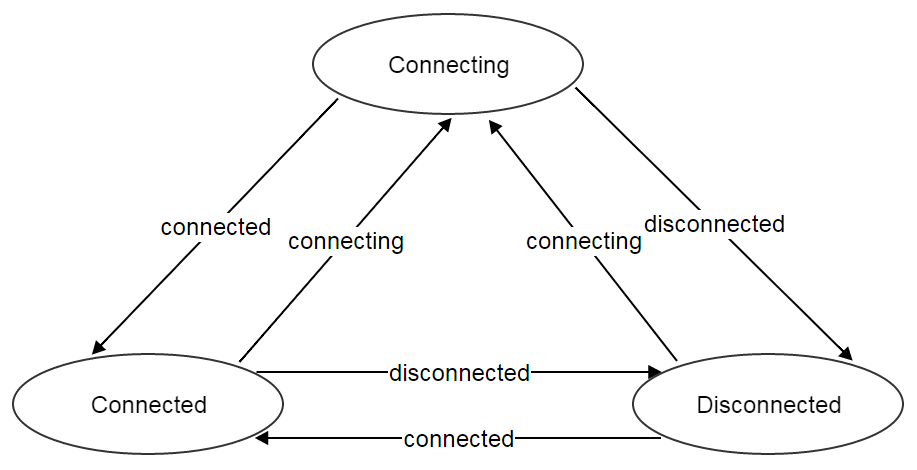
State and Status¶
There are no direct relations between states and status. States represent admin’s decisions to a host, while status represents communication condition of a host.
Operations¶
Add Host¶
The commands adding a host varies for different hypervisors.
Add KVM Host¶
Admins can use AddKVMHost to add a KVM host. For example:
AddKVMHost clusterUuid=8524072a4274403892bcc5b1972c2576 managementIp=192.168.10.10 name=kvm1 username=root password=password
Parameters¶
| Name | Description | Optional | Choices | Since |
|---|---|---|---|---|
| name | resource name, see Resource Properties | 0.6 | ||
| resourceUuid | resource uuid, see Create Resources | true | 0.6 | |
| description | resource description, see Resource Properties | true | 0.6 | |
| clusterUuid | uuid of parent cluster, see cluster | 0.6 | ||
| managementIp | see management ip | 0.6 | ||
| username | see kvm credentials | 0.6 | ||
| password | see kvm credentials | 0.6 |
KVM Credentials¶
ZStack uses a Python agent called kvmagent to manage KVM hosts. To make things full automation, ZStack utilizes Ansible to configure target Linux operating systems and deploy kvmagents; and to bootstrap Ansible on target Linux operating systems, ZStack needs SSH username/password of root user to inject SSH public keys in KVM hosts in order to make Ansible work without prompting username/password. The root privilege is required as both Ansible and kvmagent need full control of the system.
Delete Host¶
Admins can use DeleteHost command to delete a host. For example:
DeleteHost uuid=2893ce85c43d4a3a8d78f414da39966e
Danger
Deleting hosts will stop all VMs on the host. There is no way to recover a deleted host.
Parameters¶
| Name | Description | Optional | Choices | Since |
|---|---|---|---|---|
| deleteMode | see Delete Resources | true |
|
0.6 |
| uuid | host uuid | 0.6 |
Change Host State¶
Admins can use ChangeHostState command to change a host’s state. For example:
ChangeHostState stateEvent=preMaintain uuid=2893ce85c43d4a3a8d78f414da39966e
Parameters¶
| Name | Description | Optional | Choices | Since |
|---|---|---|---|---|
| uuid | host uuid | 0.6 | ||
| stateEvent | state trigger event. See state Note The state trigger event ‘maintain’ shown in state section is used internally and is not available in the API. |
|
0.6 |
Reconnect Host¶
Admins can use ReconnectHost to re-establish the command channel between a ZStack management node and a host. For example:
ReconnectHost uuid=2893ce85c43d4a3a8d78f414da39966e
See status for details.
Parameters¶
| Name | Description | Optional | Choices | Since |
|---|---|---|---|---|
| uuid | host uuid | 0.6 |
Query Host¶
Admins can use QueryHost to query hosts. For example:
QueryHost managementIp=192.168.0.100
QueryHost vmInstance.vmNics.ip=10.21.100.2
Nested And Expanded Fields of Query¶
| Field | Inventory | Description | Since |
|---|---|---|---|
| zone | zone inventory | ancestor zone | 0.6 |
| cluster | cluster inventory | parent cluster | 0.6 |
| vmInstance | VM inventory | VMs running on this host | 0.6 |
Global Configurations¶
load.all¶
| Name | Category | Default Value | Choices |
|---|---|---|---|
| load.all | host | true |
|
Whether to connect all hosts when management nodes boot. If set to true, management nodes will connect to all hosts simultaneously during booting time, which may exhaust resources of the machines running management nodes if there are a large number of hosts in the cloud; if set to false, accompanying with load.parallelismDegree, management nodes will connect a portion of hosts each time and repeat until all hosts are connected.
load.parallelismDegree¶
| Name | Category | Default Value | Choices |
|---|---|---|---|
| load.parallelismDegree | host | 100 | > 0 |
When load.all is set to false, this configuration defines the number of hosts that management nodes will connect simultaneously during booting time.
ping.timeout¶
| Name | Category | Default Value | Choices |
|---|---|---|---|
| ping.interval | host | 60 | > 0 |
The interval that management nodes periodically send ping commands to hosts in order to check connection status, in seconds.
ping.parallelismDegree¶
| Name | Category | Default Value | Choices |
|---|---|---|---|
| ping.parallelismDegree | host | 100 | > 0 |
The parallel degree that management nodes send ping commands. If the amount of hosts are larger than this value, management nodes will repeat until all hosts are pinged. For example, ping first 100 hosts, then ping second 100 hosts ...
connection.autoReconnectOnError¶
| Name | Category | Default Value | Choices |
|---|---|---|---|
| connection.autoReconnectOnError | host | true |
|
Whether to reconnect hosts when their status change from Disconnected to Connected. If set to true, management nodes will reconnect hosts whose status change from Disconnected to Connected by ping commands, in order to catch up with operations missed during hosts in disconnected; if set to false, management nodes will not automatically reconnect them, admins may need to manually do it if necessary.
maintenanceMode.ignoreError¶
| Name | Category | Default Value | Choices |
|---|---|---|---|
| maintenanceMode.ignoreError | host | false |
|
Whether to ignore errors happening during hosts enter maintenance mode. If set to true, errors are ignored and hosts always successfully enter maintenance mode; if set to false, hosts will fail to enter maintenance mode if any error happens, for example, failing to migrate a VM.
reservedCapacity.zoneLevel¶
| Name | Category | Default Value | Choices |
|---|---|---|---|
| reservedCapacity.zoneLevel | hostAllocator | true |
|
Whether to enable host capacity reservation at zone level; see host capacity reservation.
reservedCapacity.clusterLevel¶
| Name | Category | Default Value | Choices |
|---|---|---|---|
| reservedCapacity.clusterLevel | hostAllocator | true |
|
Whether to enable host capacity reservation at cluster level; see host capacity reservation.
reservedCapacity.hostLevel¶
| Name | Category | Default Value | Choices |
|---|---|---|---|
| reservedCapacity.hostLevel | hostAllocator | true |
|
Whether to enable host capacity reservation at host level; see host capacity reservation.
vm.migrationQuantity¶
| Name | Category | Default Value | Choices |
|---|---|---|---|
| vm.migrationQuantity | kvm | 2 | > 0 |
The number that how many VMs can be migrated in parallel when KVM hosts enter maintenance mode.
reservedMemory¶
| Name | Category | Default Value | Choices |
|---|---|---|---|
| reservedMemory | kvm | 512M | >= 0 |
A string that memory capacity reserved on KVM hosts if reservedCapacity.hostLevel is set to true. The value is a number followed by a unit character that can be one of B/K/M/G/T; if no unit character followed, the number is treated as bytes.
dataVolume.maxNum¶
| Name | Category | Default Value | Choices |
|---|---|---|---|
| dataVolume.maxNum | kvm | 24 | 0 - 24 |
The max number of data volumes that can be attached to VMs of hypervisor type – KVM.
host.syncLevel¶
| Name | Category | Default Value | Choices |
|---|---|---|---|
| host.syncLevel | kvm | 10 | > 2 |
The max number of concurrent commands that can be simultaneously executed on KVM hosts.
Tags¶
Admins can create user tags on a host with resourceType=HostVO. For example:
CreateUserTag tag=largeMemoryHost resourceUuid=0a9f95a659444848846b5118e15bff32 resourceType=HostVO
System Tags¶
Host Capacity Reservation¶
Admins can use system tags to reserve a portion of memory on hosts for system software. ZStack provides various system tags and global configurations for fine-grained memory reservation policies:
Hypervisor Global Level:
The global configuration reservedMemory applies to all KVM hosts if not overridden by settings of other levels.
Zone Level:
See zone host::reservedMemory; the value of this system tag applies to all hosts in the zone if not overridden by settings of other levels. This overrides global level.
Cluster Level:
See cluster host::reservedMemory; the value of this system tag applies to all hosts in the cluster if not overridden by the setting of host level. This overrides zone level and global level.
Host Level:
Tag Description Example Since reservedMemory::{capacity} reserved memory on this host. reservedMemory::1G 0.6 this overrides all above levels.
For example, assuming you have 3 KVM hosts in zone1->cluster1->{host1, host2, host3}; by default the memory reservation is controlled by the global configuration reservedMemory that defaults to 512M; then you create a system tag host::reservedMemory::1G on zone1, so memory reservation on all 3 hosts is 1G now; then you create a system tag host::reservedMemory::2G on cluster1, memory reservation of 3 hosts changes to 2G; finally, you create a system tag reservedMemory::3G on host1, then memory reservation is 3G on host1 but still 2G on host2 and host3.
Host Meta Data Information¶
| Tag | Description | Example | Since |
|---|---|---|---|
| capability:liveSnapshot | if present, the host’s hypervisor supports live volume snapshot | capability:liveSnapshot | 0.6 |
| os::distribution::{distribution} | OS distribution of the host | os::distribution::Ubuntu | 0.6 |
| os::release::{release} | OS release of the host | os::release::trusty | 0.6 |
| os::version::{version} | OS version the host | os::version::14.04 | 0.6 |
KVM Host Meta Data Information¶
| Tag | Description | Example | Since |
|---|---|---|---|
| qemu-img::version::{version} | qemu-img version | qemu-img::version::2.0.0 | 0.6 |
| libvirt::version::{version} | libvirt version | libvirt::version::1.2.2 | 0.6 |
| hvm::{flag} | host hardware virtualization flag; vmx means Intel CPU; svm means AMD CPU | hvm::vmx | 0.6 |